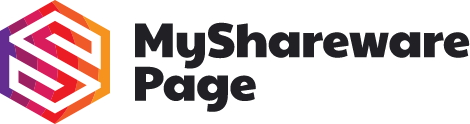In the previous article, we have discussed certain issues related to Internet connectivity. This time we are going to observe even more issues which might prove to be useful if you get into a trouble with your Internet.
Connectivity is limited
This kind of scenario directs to a DHCP problem assuming you are connected to a DHCP server. Run ipconfig in the command line and note if you have an APIPA address. APIPA address stands for Automatic Private IP Addressing which assigns a class B IP address ranging from 169.254.0.0 to 169.254.255.255 to the client if a DHCP server is temporarily unavailable form some reason. Type the following in the command line – C:\ > ipconfig, then Windows IP configuration. Go to the Ethernet adapter Local area connection.
Here you will see list of IP address, subnet mask and default gateway and supposed to be a DHCP server and more information. In this case, if your router is a DHCP server, try restarting the router. If you happen to know the Network ID for your network and the IP address for your default gateway, try setting up your NIC statically.
Troubles with local connectivity
This is a kind of connection where you are able to have access to the local resources available over network but not the Internet. Very first, this is a signature symptom of a down DHCP server since all the systems in the local network will have APIPA/link local addresses. Still, it is worth taking a look if the actual problem resides in the router.
To look for if that is the case, you need to ping the other port, WAN port to be precise, on your router. In order to find the IP address of the other port, you need have access to the configuration web application of the router. Where exactly this piece of information reside inside the web application, varies a lot from manufacturer to manufacturer and their models.
Once you figure out where this is, you can learn a lot by looking at your WAN IP address. If the connection is on and no problem from the perspective of Internet, you will see all the necessary information available there, like WAN IP, Subnet Mask, DNS, Gateway and so on. If something is wrong with the Internet, you won’t see any of such information filled out and either they are blank or set to bunch of 0s.
Most of the ISPs (Internet Service Providers) out there do not provide static IP addresses and they just simply provide you with the physical connection and your router’s WAN network card uses the DHCP like any other internal networks. In case you are lucky, you can renew your DHCP address using some button like option on the router’s configuration. If not so lucky, try resetting the cable/DSL modem. If that did not work either, pick up your phone and call your ISP.
Why does the WAN goe down is hard to put it in one size fits all kind of shoe but here are the list of things that is generally seen in such cases.