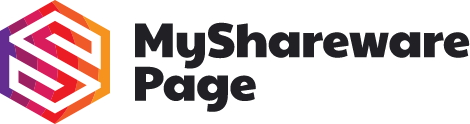If you have gone through our introduction into the strategy for troubleshooting your issues with the Internet, you should be able to figure out the common the WWW issues. Now, let’s dive into addressing the issues. Generally, the problem is going to be with hardware, software, connectivity and configuration.
Addressing the hardware issue
Any wireless networking hardware components are victim of the same kind of abuse and faulty installation as of any other hardware component.
Open Windows device manger and look for any error or conflict with the wireless adapter. If you see an exclamatory mark chilling there, you have a hard drive error. If you see a downward facing arrow next to the device it indicates that is disabled. Enabling it may solve the problem or you may have to reinstall the device driver need for the device. In a case, you do not see the device listed, probably it is not installed or plugged in properly. Re-adjusting might fix the issue.
As with any other computer fix, do not forget to perform the standard troubleshooting steps like rebooting the computer before you set any new configuration or hardware changes or afterward.
Addressing the software issue
Since you have you already checked to confirm your hardware using the correct drivers, what kind of software issues could be there? Right off the bat, two things pop up.
The wireless adapter configuration utility and the WAP’s firmware version.
Some wireless devices don’t work correctly if the vendor-provided drivers and configuration utility is not installed before plugging in the device. This is extremely fitted for wireless USB devices. If you forgot or did not do this, go to device manger and uninstall the device and then start fresh again.
By the time you unpack your new WAP, there’s a good chance its firmware is outdated. Outdated firmware could manifest in several ways. In that case, the WAP may enable the clients to connect but such low speeds that they experience frequent timeout errors. You may find that out, in a week, you clients are connected but there is no Internet access until you restart your WAP. Devices like Apple may have trouble connecting or running at advertised speeds. The most important thing to note here is to keep your eyes open for any strange or erroneous behaviour.
All these wireless device manufacturers almost regularly release new firmware updates to fix issues like these and many more. It is always a good idea to update the access point’s firmware. For older WAPs, go the manufacturer’s Website and follow the support links until you reach to the latest firmware version.
You will need your device’s make and model number, exact one, hardware version, current firmware version. This is crucial since installing the wrong firmware version on your device is guarantees a useless device. Most of the modern WAPs have built-in administration pages to upload the newly downloaded firmware. Some of these modern WAPs can check for firmware updates and install them for you. Always look up and follow the manufacturer’s instructions for updating the firmware to the latter.