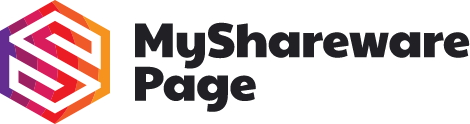In our previous article, we have touched the topic of modes for wireless networks. Since we just spoke about network mode, let’s get to know about them since they are essentials of networking.
Wireless Network Modes
Wireless network at its simplest level typically comprised up with two or multiple computers or devices communicating directly with each other without any cabling or other intermediary hardware. More advanced and complicated networks use a WAP to centralize wireless communication and works as a bridge for wireless network to wired network segments. These two methods are known as ad hoc mode and infrastructure mode.
Ad Hoc Mode
This is also called a peer-to-peer mode where each node is in direct contact with other node in decentralized free-for-all kind of scenario. Two or multiple node communicating with each other in an ad hoc mode is called Independent Basic Service Set (IBSS).
Ad Hoc Mode networking is perfect for small group of computers, less the dozen or so, which needs data transferring, share printers or temporary networks such as a business meeting or study groups. Note, from windows 8.1 onwards Microsoft disabled the ad hoc networking. If you need to use them, you need to manually enable it from command line.
Infrastructure Mode
Wireless networks under Infrastructure mode use one or more WAPs to connect the wireless network nodes to a wired network segment. A Single WAP servicing a given area is called a Basic Service Set (BSS). You are also able to extend this area by adding more WAPs. This is called an Extended Basic Service Set (EBSS).
Wireless networks running in infrastructure mode demands more careful planning and generally more complicated than configuring ad hoc. Anybody would like to use it when they need finest control over how the network should operates. This mode is more often required in a scenario where dedicated resources are shared such as Internet connections and centralized database. Infrastructure mode is more commonly used to support small office/home office (SOHO) networks. The access point in these environments are known as SOHO WAPs and SOHO routers.
Hybrid wireless technology
There are manufacturers who produce some sort of hybrid wireless topology, where most of the nodes connect in a mesh network which also involves some wired machines. The noticeable characteristic of a wireless mesh network (WMN) is that they act like routers, forward traffic for other nodes without the need for wires.
WMN tends to be more static than a traditional ad hoc network, where devices don’t tend to come in and out rapidly. In addition, they have a mix or wired nodes as well. WMNs are used in a very specific environment like military, Google home devices etc.
Understanding wireless and particularly networking basics is one of the most crucial aspect for anyone willing to get into network engineering or tech who is going to work a lot with networking. What is a wireless signal though?
Usage of wireless signals
Wireless signals are used to transfer data like audio, video, voices, documents etc. Without the need for cables, wireless signals are basically electromagnetic waves which travel through air. These electromagnetic filed is formed when electrical energy transmit through a piece of metal for instance, a wire, antenna etc. With such degree of electrical charge and oscillation between negative and positive, electromagnetic waves are formed around such piece of metal. These waves can travel from short to great distant based on the strength of the energy.
Wireless signals are not limited to just one kind and there are various kinds of wireless technologies saturated out in the market and beyond. The most familiar one is AM and FM radio, Cellular phones, Wi-Fi, Satellite signals which GPS and Television uses and more.
What makes them different from each other though? This depends on various other factors. One of them is the frequency. Every wireless signal has a spectrum of frequency ranges at which the signals are able to vibrate. The frequency is determined by which part of the spectrum the signal is vibrating. For the lowest vibration, signal has low frequency.