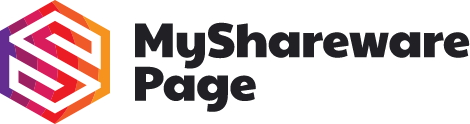If you are working with graphics, you are certainly aware of the high costs of the programmes used by designers. The most advanced versions of such programmes, for instance, the ones offered by Adobe can be rather pricey. Yet, the majority of people can make do with free options available on the market since some of them are featured with great functionality.
This article will navigate you through the best free programmes created for the work with vector images.
Gravit Designer
One of the top free programmes which can be used efficiently for working with vector graphics is Gravit Designer. Previously, the tool had been known as Gravit.
Despite the fact this programme is free of charge, it has a lot of amazing functions and can be used for various purposes such as working with presentations, creating illustrations, designing interfaces, developing logos and even creating animations. The programme is equipped into amazing functions and is especially efficient for working with gradients and texts.
The programme also has its own cloud storage which will allow you to work on your projects on absolutely different devices. The cloud system of this programme is known as Gravit Cloud.
A great feature of this programme is the fact it can be used on absolutely different platforms including Linux, macOS and Windows. a web version of the programme is also available.
Inkscape
Another powerful programme for design and work with vector graphics is Inkscape. This programme is equipped in all of the crucial basic functions used for work with graphics as well as in a range of unique options such as exclusive markers, a tool for cloning objects as well as a function known as alpha-mixing. The programme has such extended functionality that it is actually frequently used by professional designers and illustrators instead of Adobe Illustrator. The programme is useful not only for designing but also for printing.
An amazing feature of Inkscape is the possibility to change raster graphics into the one of the vector type. In addition to it, there is a unique feature of creating a frame with a variable width. On top of that, the programme is compatible with the files used by Illustrator.
Inkscape does not have a web version but it is still compatible with Windows, Linux and macOS.
Vectr
If you are looking for a free programme which will give you all of the necessary features for creating vector graphics and will also allow you to work with fonts, shadows and filters, you should pay your attention to Vectr. Despite the fact this programme is available completely for free, it has all of the necessary functions required for the majority of designer’s tasks.
Vectr is also perfect for team work as it has a special system for synchronisation and editing.
Vectr can be run directly in your web browser or can be installed on Linux, Windows and macOS.
Check at least one of these programmes and in all likelihood, you will not have any reason for reaching out for paid programmes. By the way, if you need free programmes for working with SVG-files, you can check such tools as SVG-Edit and BoxySVG.